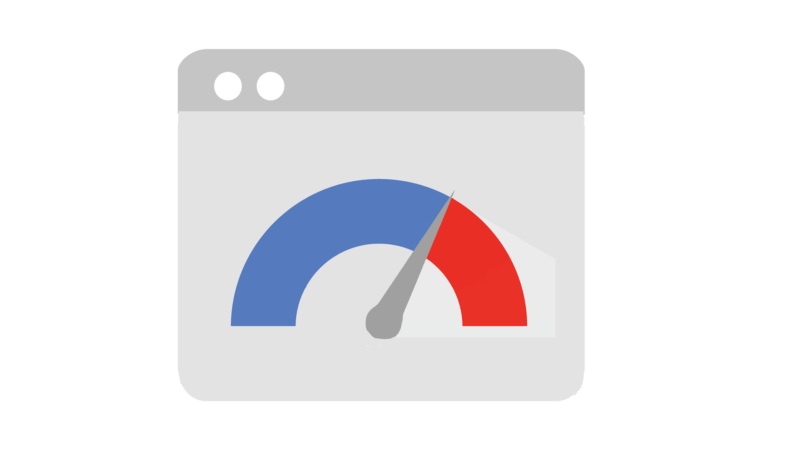 In today's digital age, speed is not just about how fast your car can go or how quickly you can get your morning coffee. Speed, especially in the realm of websites, can be the pivotal factor between gaining a customer and losing one. As renowned web developer, Lucy Chambers, puts it, "In the online world, speed is the silent brand ambassador." But how do we gauge this speed? Enter: PageSpeed checkers.
In today's digital age, speed is not just about how fast your car can go or how quickly you can get your morning coffee. Speed, especially in the realm of websites, can be the pivotal factor between gaining a customer and losing one. As renowned web developer, Lucy Chambers, puts it, "In the online world, speed is the silent brand ambassador." But how do we gauge this speed? Enter: PageSpeed checkers.
So, What is a PageSpeed Checker Tool?
Imagine being able to peek into the engine of your website to see how well it's running. A PageSpeed checker tool does precisely that. It's a diagnostic instrument that evaluates the load time and performance of a webpage. These tools provide insights into what's slowing down a website and offer recommendations for enhancement.
Dr. Mark Stephens, an expert in web analytics, elucidates, "A PageSpeed checker doesn’t just give you a number; it offers a window into the user experience. A slow website is like a store with long checkout lines. No one wants to wait."
Best Practices in PageSpeed Insights
Google's PageSpeed Insights is one of the most popular tools in this domain. It's not just about speed; it's about optimization. Here are some best practices highlighted by this tool:
- Eliminate Render-blocking Resources: These are scripts or stylesheets that prevent a page from quickly loading.
- Prioritize Above-the-fold Content: Ensure content at the top of the page loads faster, improving the initial view experience.
- Compress Images: Large, uncompressed images are often culprits in slowing down a page.
- Minimize Server Response Times: Invest in reliable and fast hosting.
Tara Whitley, a web performance consultant, says, "PageSpeed Insights is like a health check-up for your site. It doesn’t just tell you what’s wrong but also how to fix it."
Charting the Path to Better Performance in 2024
Website performance is an evolving landscape. As we move into 2024, here are some tips:
- Adopt Modern Image Formats: WebP or AVIF can offer high-quality visuals with smaller file sizes.
- Implement Lazy Loading: Load images or videos only when they're in the user's viewport.
- Embrace Content Delivery Networks (CDNs): Distribute the load, saving bandwidth and speeding up access for users globally.
- Upgrade Hosting: Consider VPS or dedicated hosting for faster server response times.
- Minify CSS, JavaScript, and HTML: Removing unnecessary or redundant data can speed up the site's rendering.
Jake Linfield, a pioneer in website optimization, emphasizes, "The web is like a living organism, always growing, always evolving. As website owners or developers, our strategies for optimization should be adaptable and forward-thinking."
In Conclusion
The race for speed on the web is a marathon, not a sprint. As technology advances and user expectations rise, having the right tools and techniques at hand becomes paramount. The guidance of PageSpeed checkers, combined with best practices and innovation, ensures that we're not just fast, but also efficient and user-centric in our digital endeavors.
Last updated on December 11th, 2023




 Phone Consultation
Phone Consultation
 Request a quote
Request a quote
 Text a Message
Text a Message