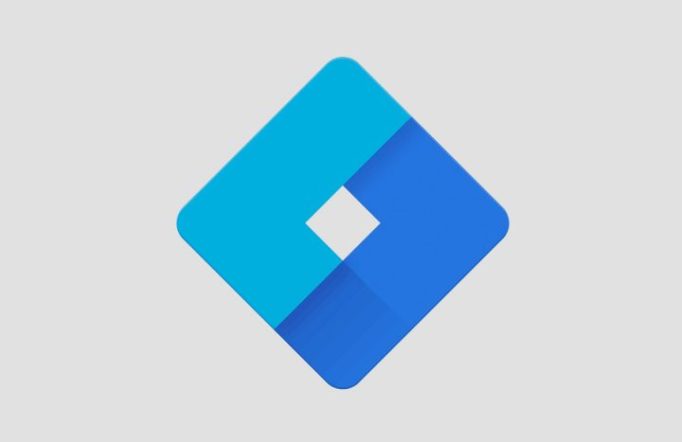
In the digital age, understanding your website's performance is crucial for optimizing user experience and driving business growth. Google Analytics (GA) reigns supreme as a powerful tool for website traffic analysis, but its true potential is unlocked when combined with Google Tag Manager (GTM). This dynamic duo streamlines website tracking, simplifies tag management, and empowers you to gain deeper insights into user behavior.
This article delves into the process of connecting GA to GTM and guides you through the essential metrics to track first for a more comprehensive understanding of your website's health.
Connecting GA to GTM: A Seamless Integration
- Setting Up Google Analytics:
- Ensure you have a Google Analytics account and property set up for your website.
- Within your GA account, navigate to the "Admin" section and locate your desired property.
- Under "Data Streams," click on the relevant stream and select "Google Tag."
- Copy the provided "Measurement ID," which acts as a unique identifier for your GA property.
- Creating a Tag in Google Tag Manager:
- Log in to your GTM account and select the container associated with your website.
- Click "New" to create a tag.
- Choose "Google Analytics: GA4" as the tag type.
- Paste the copied "Measurement ID" into the designated field.
- Select the desired "Track Type" (e.g., Page View, Event).
- Configure additional settings as needed (e.g., enhanced measurement features).
- Creating a Trigger:
- Determine when you want the GA tag to fire. Select “All pages view”.
- Select the "All Pages" trigger type.
- Configure the trigger settings to match your desired firing conditions.
- Saving and Publishing:
- Name your tag and trigger clearly for future reference.
- Save both the tag and trigger.
- Click "Submit" to publish your changes and make the GA integration live on your website.
Prioritizing Key Metrics for Effective Tracking
Once the GA and GTM connection is established, it's time to identify the most impactful metrics to track. Here are some initial priorities:
- Page Views: This fundamental metric reveals the total number of times individual pages on your website are loaded. Analyzing page views over time helps identify popular content and potential areas for improvement.
- Unique Visitors: This metric tracks the number of distinct individuals visiting your website, providing insights into your overall reach and audience size.
- Bounce Rate: This metric indicates the percentage of visitors who leave your website after viewing only one page. A high bounce rate suggests potential issues with user engagement or website content.
- Average Session Duration: This metric reveals the average time visitors spend on your website, offering insights into how effectively your content is capturing their attention.
- Traffic Sources: Understanding where your website traffic originates from (e.g., organic search, social media, paid advertising) helps optimize your marketing strategies for maximum reach.
- Goal Conversions: Define specific goals (e.g., newsletter signups, product purchases) and track their conversion rates to measure the effectiveness of your website in achieving desired outcomes.
Webxloo: Your Partner in Website Analytics Optimization
At Webxloo, we understand the intricacies of website tracking and the power of leveraging GA and GTM effectively. Our team of experts can help you:
- Streamline GA and GTM Integration: We ensure a seamless connection between your analytics platform and tag manager, eliminating the need for manual code editing.
- Develop a Data-Driven Tracking Strategy: We collaborate with you to define your website goals and implement a customized tracking plan that captures the most relevant user behavior data.
- Create Custom Tracking Events: Go beyond basic metrics and track specific user interactions (e.g., button clicks, form submissions, video views) to gain deeper insights into user journeys.
- Generate Comprehensive Reports and Analytics: We provide clear and actionable reports that translate website data into actionable insights for informed decision-making.
- Optimize Website Performance: By analyzing website traffic patterns and user behavior, we help you identify areas for improvement and implement strategies to enhance user experience and drive conversions.
Unlocking the Power of Website Data
Connecting Google Analytics to Google Tag Manager unlocks a treasure trove of website data, empowering you to make data-driven decisions that optimize user experience, boost website traffic, and ultimately achieve your business goals. Partner with Webxloo to navigate the complexities of website analytics and leverage its power to propel your website towards sustainable success.
Contact Webxloo today! Let our website analytics specialists guide you through the process of setting up a robust tracking system, analyzing key metrics, and transforming website data into actionable insights that drive tangible business results. Together, let's unlock the full potential of your website and propel it to new heights!



 Phone Consultation
Phone Consultation
 Request a quote
Request a quote
 Text a Message
Text a Message